VocoPro UHF-3800 Operations Instructions
Browse online or download Operations Instructions for Microphones VocoPro UHF-3800. VocoPro UHF-3800 Operating instructions User Manual
- Page / 18
- Table of contents
- TROUBLESHOOTING
- BOOKMARKS



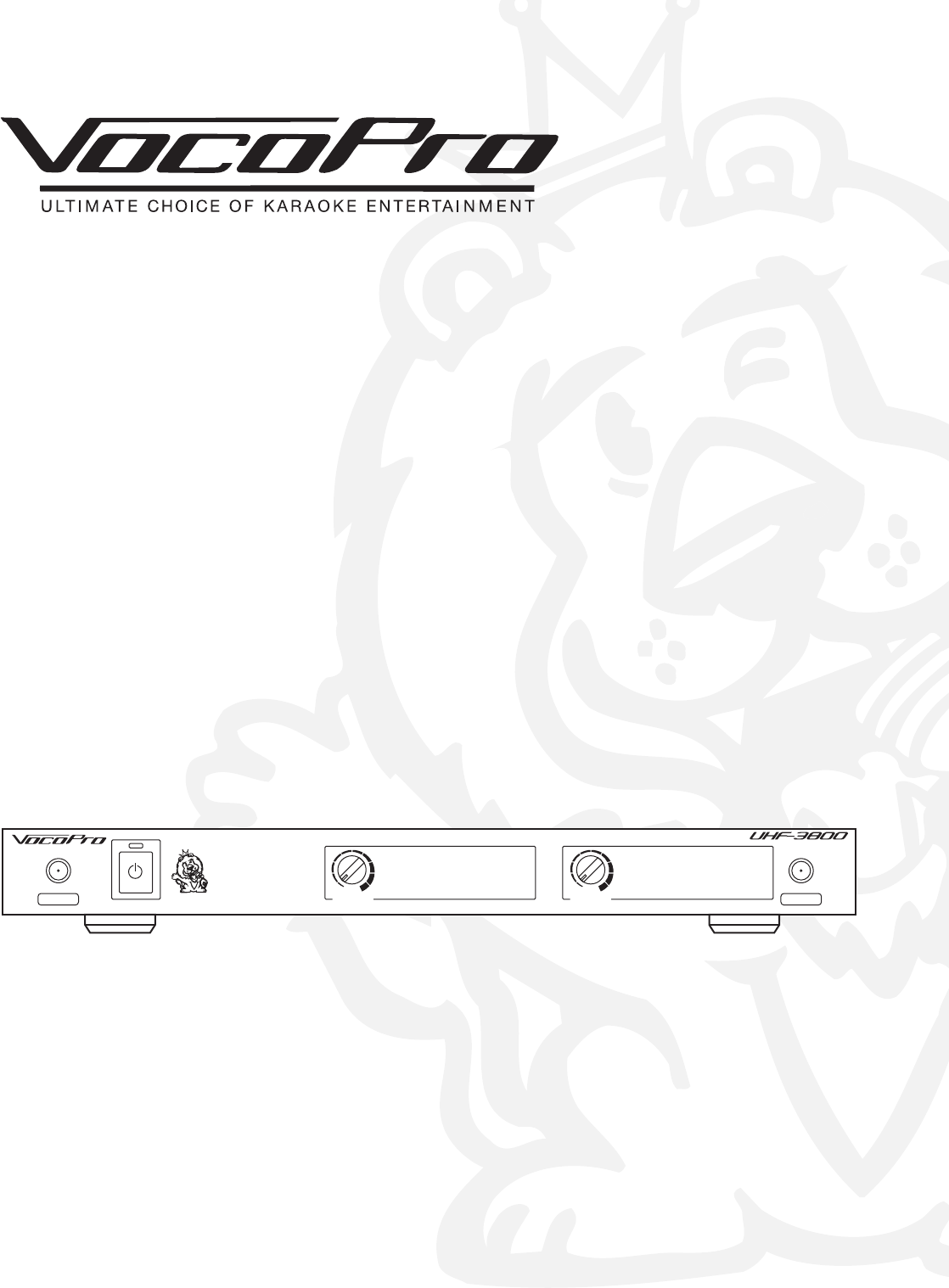
- UHF-3800 1
- Safety Instructions 2
- 3
- Welcome! 3
- Contents 4
- Listening For A Lifetime 5
- Lead & Backup Vocals 6
- Microphone Basics 6
- Stage Setup (Overhead) 7
- Before Getting Started 8
- UHF-3800 Package Contents 8
- MIXED A/B MIC-B 9
- BALANCED OUTPUT 9
- STICKER ON MIC 10
- Getting Connected 11
- Troubleshooting 16
- Specifications 17
Summary of Contents
UHF-38008 Channel UHF Dual Wireless Microphone System FEATURES:owner's manual POWER LEVEL-A LEVEL-BAF AF-30 -15 -5 0 +5 +15 -30 -15 -5 0 +5 +158-
1. GRILL - Protects the microphone cartridge and helps reduce "breathy" and wind noise pick- up.
Getting ConnectedTo install the UHF-3800 to a 19" rack case, complete the steps below.1. Attach mounting brackets to the UHF-3800 via the supplie
Getting Connected11System Connection1. Connect the AC POWER ADAPTER to the UHF-3800 receiver's POWER INPUT connector; then plugging the ADAPT
121. Press the POWER button on the UHF-3800 receiver's front panel. The power LED on the receiver will glow BLUE. 2. Adjust the receive&a
Tips for Achieving Optimum Performance13Recognizing InterferenceThe ways of recognizing the type of interference present are observing the RF/AF LED i
14If none of the descriptions matches your particular problem, or the information is unclear, see the "Avoiding Basic Problems/UHF Frequency Conf
15TroubleshootingNo sound output, RF/AF LED(s) not glowing.• Make sure the microphone and receiver power switches and receiver are set to the ON po
16SpecificationsSpecificationsRF Carrier Frequency Channel 520M-570M(8 channels, work at the same time) If the user has a special demand, we can hav
www.vocopro.com
1Safety InstructionsCAUTIONRISK OF SHOCKCAUTION: To reduce the risk of electric shock, do not remove cover (or back). No user-serviceable parts inside
2 Welcome! Thank you for purchasing the UHF-3800 from VocoPro, your ultimate choice in Karaoke entertainment! With ye
UHF-3800ContentsSafety Instructions...Welcome...
4Listening For A LifetimeSelecting fine audio equipment such as the unit you've just purchased is only the start of your musical enjoyment. Now i
Microphone Placement & Tone QualityLead & Backup VocalsLips should be less than 3" from or even touching the windscreen on an axis to the
UHF-3800 & Stage Monitor/P.A. LoundspeakersIf you will be using the UHF-3800 with stage monitors and/or P.A. system, try the following:• Place th
7Before starting any installation procedures, it is recommend to completely unpack all the package contents. The original packaging should be kept in
1. POWER button - Turns the UHF-3800 ON/OFF.2. POWER LED indicator - Glows BLUE when the receiver is powered ON.3. RF/AF LED indicator - Lights R
More documents for Microphones VocoPro UHF-3800
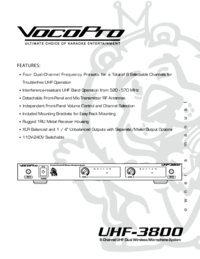
 (1 pages)
(1 pages)







Comments to this Manuals