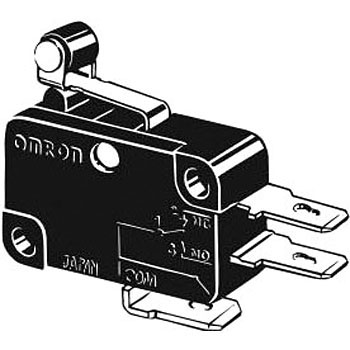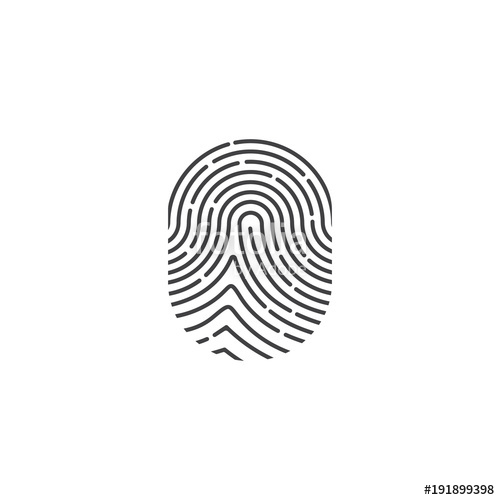VocoPro STUDIO-C1 manuals
Owner’s manuals and user’s guides for AV receivers VocoPro STUDIO-C1.
We providing 1 pdf manuals VocoPro STUDIO-C1 for download free by document types: Operations Instructions
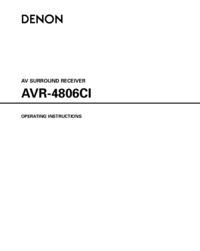
Vocopro STUDIO-C1 Operations Instructions (208 pages)
Brand: Vocopro | Category: AV receivers | Size: 10.87 MB |

Table of contents
#5#6#7 #4 #3
10
DVD player
17
TV (Monitor)
18
SYSTEM SETUP
20
TV tuner
29
DVD recorder
31
CD player
32
Video deck
32
MD recorder
33
Turntable
33
PHONES jack
45
MUTE button
45
VIDEO SOURCE
46
DVD
46
HOME THX
50
Offset -4dB
55
Dial.Norm
55
SURROUND
58
PARAMETER
58
STANDARD
58
USER MODE
60
FUNCTION
66
TU (TUNER)
68
Radio ID
71
MEMORY BLOCK
76
IR segment
82
SYSTEM CALL
86
ZONE2 SELECT
92
AMP buttons
93
PURE DIRECT
96
¢ Preset Skip
104
¢ Preset Name
104
ENTER button
108
IIx cinema)
112
2. Speaker Setup
138
4. Video Setup
139
6. Option Setup
140
7. Network Setup
140
Troubleshooting
141
Surround
147
About IEEE1394
155
About HDMI
155
Specifications
163
¢ General
164
10087, 10565
175
SATELLITE
189
TOKYO, JAPAN
201
~~~~~LITE
203
"!~~!!~!
203
I;]~jm>
205
~-~~PiRap
205
WARRANTY
207
/ CANADA)
207


 VocoPro DTX-9909K Operating instructions,
52 pages
VocoPro DTX-9909K Operating instructions,
52 pages
 VocoPro CHAMPION-RV Owner`s manual,
152 pages
VocoPro CHAMPION-RV Owner`s manual,
152 pages
VocoPro devices